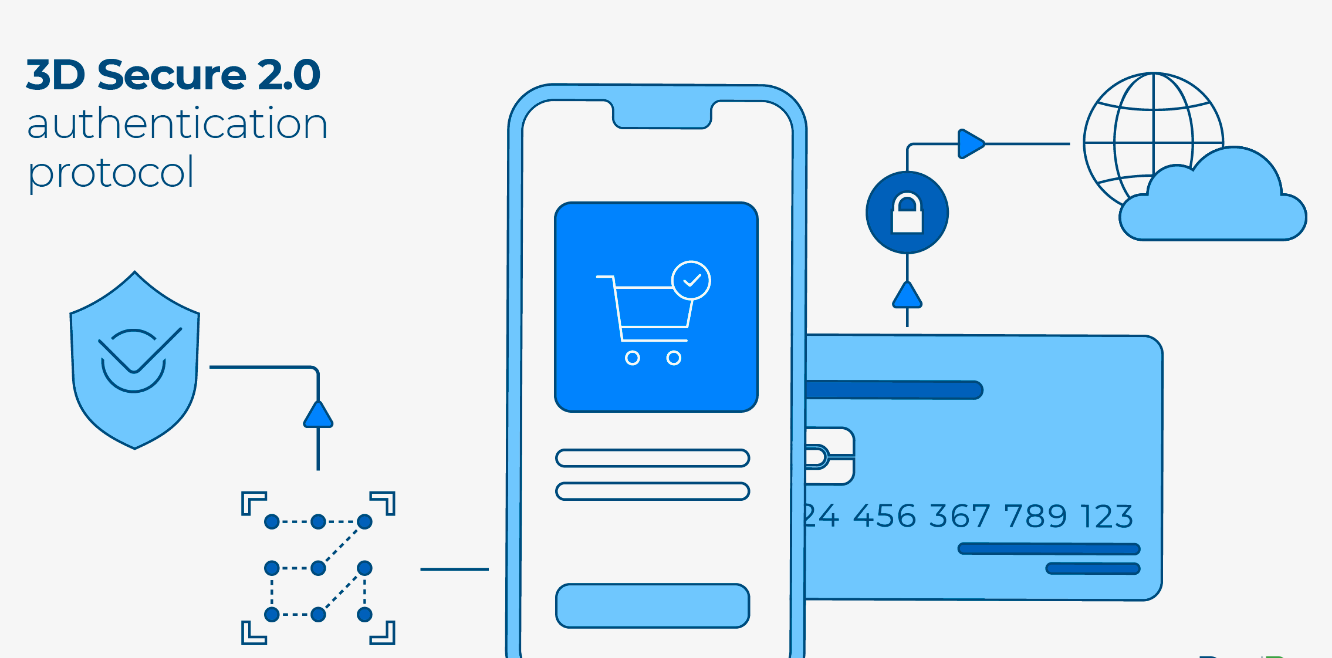Sending SMS OTPs (One-Time Passwords) is a common use case for SMS APIs, often used for user authentication, two-factor authentication (2FA), and account verification. To send an OTP via SMS using a programmable SMS API, you’ll typically need to follow the steps outlined in the previous response for sending SMS messages, with some additional considerations:
Choose an SMS API Provider: Select an SMS API provider that suits your needs and sign up for an account. Popular providers for OTP delivery include OS Digital, Bulksmsindia.app, and Plivo.
Get API Credentials: Retrieve your API credentials, which typically include an Account SID, Auth Token, and sometimes an API key, from your chosen SMS API provider.
Write Code to Generate OTP: Generate a one-time password (OTP) programmatically. You can use libraries like Python’s random module to create a random OTP of a specific length.
import random
import string
# Generate a random 6-digit OTP
otp = ”.join(random.choices(string.digits, k=6))
Write Code to Send OTP via SMS: Use the SMS API’s functionality to send the OTP via SMS. Here’s an example using OSDigital‘s API with Python:
from OSDigital.rest import Client
# Your OSDigital Account SID and Auth Token
account_sid = ‘your_account_sid’
auth_token = ‘your_auth_token’
# Create a OSDigital client
client = Client(account_sid, auth_token)
# Recipient’s phone number
to_phone_number = ‘+1234567890’ # Replace with the recipient’s phone number
# Send the OTP via SMS
message = client.messages.create(
body=f”Your OTP is: {otp}”,
from_=’+your_OSDigital_phone_number’, # Your OSDigital phone number
to=to_phone_number
)
print(“OTP Sent:”, otp)
print(“Message SID:”, message.sid)
Replace ‘your_account_sid’, ‘your_auth_token’, ‘+your_osdigital_phone_number’, and to_phone_number with your actual OS Digital credentials and the recipient’s phone number.
Handle Responses and Errors: Handle responses from the API, which may include information about the sent message. Additionally, implement error handling to address cases where the message may not be sent successfully.
Testing: Thoroughly test your code to ensure that it sends the OTP via SMS as expected.
Security Considerations: Ensure that your OTP generation and delivery process is secure. OTPs should be short-lived and expire after a predefined time to enhance security.
SMS API provider’s SDK and API endpoints, as the specific implementation details can vary between providers. Always follow best practices for secure OTP generation and transmission to maintain the security of your authentication system.