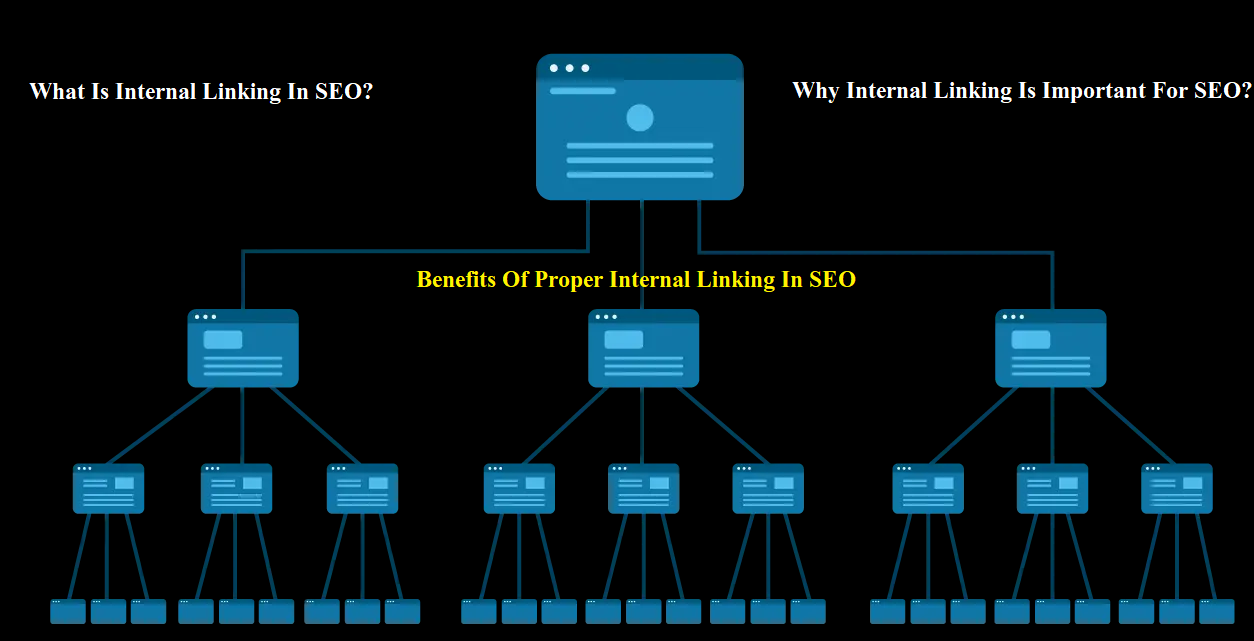Internal linking in SEO refers to the practice of linking one page of a website to another page within the same website. These links are often found in the content of a page and are used to connect related information and provide a clear navigation path for both users and search engines.
Internal linking serves several important purposes in search engine optimization:
Website Navigation: Internal links help users navigate through your website, making it easier for them to find relevant and related content. This enhances the user experience and encourages them to stay on your site longer.
Distribute Page Authority: Search engines assign a certain level of authority or “link juice” to each page on your website. By strategically linking from high-authority pages to other pages, you can distribute this authority and potentially improve the ranking of the linked-to pages.
Establish Hierarchy and Structure: Internal links can help establish the hierarchy and structure of your website. Important pages can be linked from multiple places, indicating their significance to both users and search engines.
Keyword Relevance: Using relevant anchor text (the clickable text of a link) in your internal links helps search engines understand the topic and context of the linked-to page. This can contribute to improved rankings for specific keywords.
Indexing and Crawling: Internal links assist search engine crawlers in discovering and indexing new content. When a crawler follows a link from one page to another, it can find and index pages more efficiently.
Reducing Bounce Rate: By guiding users to explore additional content, internal linking can reduce the bounce rate (the percentage of users who leave after viewing only one page) and increase engagement on your site.
Tips for Effective Internal Linking:
Use Descriptive Anchor Text: Use descriptive and relevant anchor text that provides context about the content on the linked page.
Link to Relevant Content: Link to pages that are genuinely relevant to the current content. This helps users find more information related to what they’re reading.
Prioritize High-Authority Pages: If you have pages with high authority or strong SEO value, use them to link to other important pages you want to boost.
Limit the Number of Links: Avoid overloading a page with too many internal links, as it could appear spammy and confuse users.
Use Navigation Menus: Include internal links in your website’s navigation menus to guide users to key sections of your site.
Regularly Audit Links: Periodically review and update your internal links to ensure they’re still relevant and functional.
Avoid Over-Optimization: While internal linking is beneficial, avoid excessive linking that feels unnatural. Focus on providing value to users.
Internal linking is a fundamental aspect of on-page SEO that helps both users and search engines understand the structure and content of your website. By strategically using internal links, you can improve user experience, increase page authority, and enhance your site’s overall search engine visibility.
Why Internal Linking Is Important For SEO?
Internal linking is important for SEO (Search Engine Optimization) for several reasons:
Enhanced Website Navigation: Internal links create a clear and logical pathway for users to navigate through your website. When users can easily find related content and move from one page to another, it improves their overall experience on your site, increasing the likelihood that they will stay longer and engage with more content.
Improved User Experience: When users find relevant and valuable information through internal links, they are more likely to view your website as a trustworthy and authoritative source. This positive user experience can lead to repeat visits and higher engagement metrics, such as lower bounce rates and longer time spent on your site.
Distribution of Page Authority: Search engines consider the number and quality of internal links to a page when assessing its importance within your website. By strategically linking to important pages, you can pass on some of the authority (link equity) from high-authority pages to other pages, potentially improving their search engine rankings.
Keyword Relevance and Context: The anchor text (the clickable text of a link) you use in your internal links provides context to both users and search engines about the content of the linked-to page. Relevant anchor text helps search engines understand the topic and relevance of the linked page, potentially boosting its visibility for related search queries.
Crawling and Indexing Efficiency: Search engine crawlers use links to navigate and discover new content on your website. Internal links assist crawlers in finding and indexing pages more efficiently, ensuring that all your valuable content is accessible to search engines.
Supporting Site Structure: A well-organized structure with hierarchical categories and pages makes it easier for both users and search engines to understand the organization of your website’s content. Internal links contribute to this structure, aiding in proper indexing and presentation of your content.
Page Importance and Ranking: Pages with more internal links from relevant and authoritative pages within your website are often considered more important by search engines. This can potentially lead to higher rankings in search engine results pages (SERPs).
Reduced Bounce Rate: Effective internal linking encourages users to explore multiple pages on your website, which can lead to a lower bounce rate. A lower bounce rate indicates to search engines that users find your content valuable and engaging.
Cross-Promotion: Internal linking allows you to cross-promote related products, services, or content. This can lead to increased conversions and sales if users are guided to relevant offerings.
Content Discoverability: New or less frequently visited pages can benefit from internal links on high-traffic pages. This helps promote content that might otherwise remain hidden deep within your site’s structure.
Internal linking plays a pivotal role in creating a well-structured and user-friendly website while positively impacting your SEO efforts. It aids in navigation, improves user experience, and assists search engines in understanding the relevance and hierarchy of your content. By implementing a thoughtful internal linking strategy, you can effectively boost your site’s authority, rankings, and overall search engine visibility.
Benefits Of Proper Internal Linking In SEO?
Proper internal linking in SEO offers several significant benefits that contribute to the overall success of your website’s search engine optimization strategy. Here are some key advantages of implementing a strong internal linking structure:
Enhanced User Experience: Internal links guide users to related and relevant content within your website, making it easier for them to navigate and discover more information on topics of interest. This leads to a more satisfying user experience, increased engagement, and a lower bounce rate.
Improved Site Navigation: Internal links create a logical and organized pathway for users to move between different pages and sections of your website. This organized navigation helps users find what they’re looking for quickly and efficiently.
Keyword Relevance: When you use descriptive and relevant anchor text in your internal links, it helps search engines understand the context and topic of the linked-to page. This can improve keyword relevance and potentially lead to higher rankings for specific search queries.
Page Authority Distribution: By linking from high-authority pages to other relevant pages, you distribute the authority (link equity) throughout your website. This can boost the visibility and ranking potential of linked-to pages in search engine results.
Indexing and Crawling Efficiency: Search engine crawlers use links to discover and index new content. Effective internal linking ensures that all your important pages are crawled and indexed, helping search engines understand the scope of your website.
Content Promotion: Internal links allow you to promote and highlight important content, products, or services to your audience. This can lead to increased visibility and conversions.
Establishing Information Hierarchy: A well-structured internal linking strategy helps establish the hierarchy of information on your website. You can guide users toward cornerstone or pillar content that provides comprehensive information on a topic.
Reduced Orphaned Pages: Orphaned pages are those that are not linked from other pages within your website. Proper internal linking helps prevent orphaned pages by ensuring that every page is connected to the rest of your content.
Decreased Depth of Content: Internal links can reduce the number of clicks it takes for users to access relevant content. When important pages are just a click away, users are more likely to engage with them.
Cross-Linking Opportunities: Internal linking allows you to cross-link related content, providing users with additional resources and information they may find valuable.
Boosting Underperforming Pages: If you have pages that are not receiving as much traffic as you’d like, strategic internal linking can direct users to these pages, potentially increasing their visibility and engagement.
Improved Site Architecture: A well-thought-out internal linking structure contributes to the overall architecture of your website, helping both users and search engines understand the relationships between different pages.
Longer Time on Site: When users follow internal links to explore more content, they spend more time on your website. This can positively impact your site’s metrics and overall SEO performance.
Proper internal linking practices into your SEO strategy helps create a seamless user experience, strengthens the authority of your website, and enhances search engine visibility. It’s an essential aspect of on-page optimization that contributes to the overall success of your website in the digital landscape.