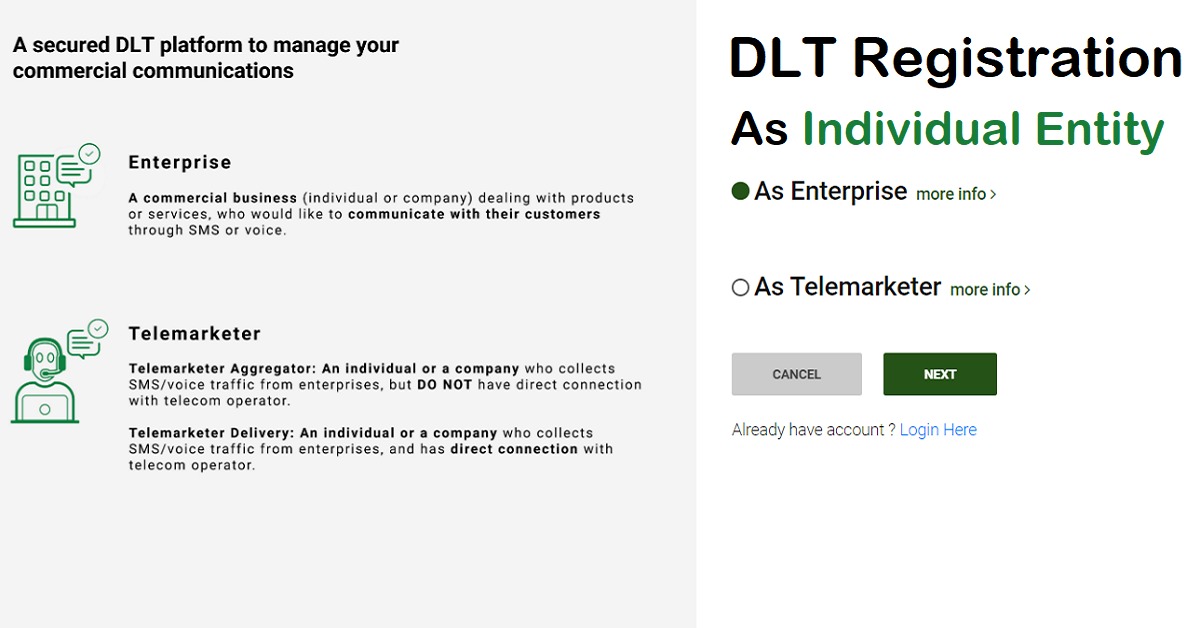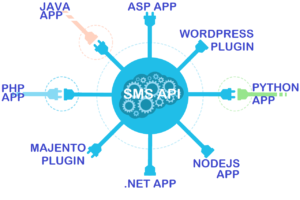This is now important and compulsory to do DLT registration before availing Bulk SMS Service. Bulk SMS is also called Marketing SMS and Internet SMS, because this is a commercial SMS sent to thousands of mobile subscribers in a few minutes. DLT has come into the force in 2020 and now everyone who wants to avail bulk SMS service need to do DLT registration with any of the operator’s DLT portal as per their choice. This is a centralized system developed to restrict the fraudulent and pesky nature of SMS circulation. Almost every operator who is providing bulk SMS service has their own DLT platform where anyone can register their Entity. Individual, Proprietor, Partners, Private Limited, Public Limited and Government organization can do DLT registration.
Any individual who has not registered as any organization, is also allowed to do DLT registration into the DLT portal of any of the service provider Operator’s DLT portal. The process of DLT registration as an Individual Entity and required documentation are here. There are three phases of DLT registration, i.e. I. Entity Registration, II. Header Registration, III. Template Registration.
I. Entity Registration
Documents and Details Require for Individual DLT Registration:
1. PERSONAL PAN CARD SOFT COPY.
2. DRIVING LICENSE OR VOTER ID OR PASSPORT SOFTCOPY WITH ADDRESS.
3. AUTHORIZATION LETTER TO BE MENTIONED OF TELEMARKETER AUTHORIZATION.
4. AUTHORISED SIGNATORY LETTER TO AUTHORISE ANY ONE TO ACCESS OF DLT.
5. EMAIL ID. (SHOULD BE UNIQUE IN DLT)
6. MOBILE NUMBER. (SHOULD BE UNIQUE IN DLT)
DLT Registration of Individual can be done by self or he/she can provide the documents to its Telemarketer with whom he/she is availing service. Start registration to Signup with any of the operator’s DLT portal and provide the required information, after that upload the required soft copies of documents to the DLT portal. After final submission some of the DLT portals ask for payment and some of the DLT portals provide free DLT registration service. Need to do the payments submission accordingly, after all details and documents submission a Temporary ID will be generated for further communication in case of documents rejection, otherwise your Individual Entity will be approved within 48hr. of documents submission and verification of all uploaded documents.
Once the Individual Entity is registered and approved from the DLT, you will get a certificate of registration confirmation. Now further need to do Header (Sender ID) registration, which should be related to your brand name or Entity name.
II. Header Registration
The process of header registration needs to be arranged with multiple headers of your choice and related to Entity name. Need to select the industry for this Header (sender id), enter the six character’s alpha sender id of your choice, if it’s available then its OK, otherwise need another sender id of next choice. After finding the Header (sender id), submit the request. After some time the DLT official will check and verify the sender id, and they approve it once they find it’s all correct. The process of Header (Sender id) registration is:
1. Go to the Header section after login to the DLT portal.
2. Select the industry of your work.
3. Choose the sender id of your choice.
4. Sender id Should be six alphabet only.
5. Submit the available sender id.
After successful registration of the Header (Sender id), I now need to upload the Content Template (SMS Template) for registration in the DLT portal.
III. Template Registration:
The process of content Template registration requires the SMS body which needs to be sent. The message content is a fixed body, if you need changes to the place of the message body, you need to define a variable. Variables can be replaced with the content which you want to fill at the place. for Example:
Dear Customer, Your Login details for XYZ, User id {#var#} and Password {#var#}. Pls do not share with anyone.
In the above Content Template {#var#} can be replaced with the actual SMS content. After replacing the variable the content can be completed. Content Template registration process are:
1. Go to the Content Template section after login into DLT portal.
2. Add Message content by selecting its related Header.
3. Define variables in the message content body, if any.
4. Submit for registration.
After submission, DLT registrar will check the submitted content, if it’s not pesky and everything finds Ok, they will approve and Individual Entity can now all the DLT Credentials, Header, Entity ID, Template and Template ID to their SMS portal and start sending SMS. So Individuals can do DLT registration as other Enterprises and can avail and send SMS.