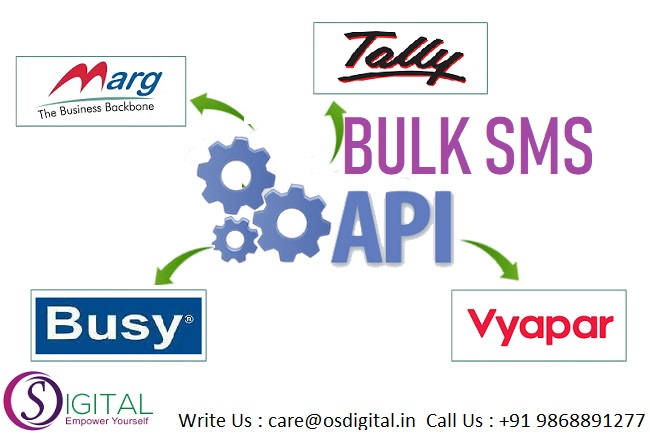Every accounting software can be integrated with the Bulk SMS API, so that customers can receive their bill details and some information about the seller and their offers at every occasion like festival, new years, summer offers, winter offers, etc. So the SMS API integration on every Accounting Software is now important for the seller or user of this software, so that he/she can send information to their customers. Integration of SMS API is very easy in any accounting software because of the API documents provided by Accounting Software provider and Bulk SMS API service provider. We would like to provide some information and trying to guide you, how to integrate bulk SMS API in accounting software?
First of all, I want to give a short knowledge about the bulk SMS API. Mostly every bulk SMS API provider provides the same kind of SMS API parameters, like username, password (some are providing apikey in place of username and password), sender id, mobile and message. Here you just need to put different parameters provided by your service provider. User id after username, Password after password, API Key after apikey, Mobile Number after mobile and message content after message. You can SignUp to get free bulk SMS API, find below example for Bulk SMS API.
Example :
1. https://bulksmsindia.app/V2/http-api.php?apikey=XXXXXXXXXXXXXXXX&senderid=XXXXXX&number=91xxxxxxxxxx,91xxxxxxxxxxX&message=xxxxxxxxxxxxxxxxxxxxxx
2. https://bulksmsindia.app/V2/http-api.php?username=XXXXXXXXXX&password=XXXXXXXXXX&senderid=XXXXXX&number=91xxxxxxxxxx,91xxxxxxxxxxX&message=xxxxxxxxxxxxxxxxxxxxxx
There are many accounting software providers and everyone have different processes and path to integrate the Bulk SMS API in their software. Below we have given examples of some accounting softwares and how they can integrate the bulk SMS API.
1. Marg Accounting Software
2. Busy Accounting Software
3. Tally Accounting Software
4. Vyapar Accounting Software
How to integrate Bulk SMS API in MARG Accounting Software?
To integrate Bulk SMS API into Marg software, follow the below mentioned steps:
1. Open your Marg software settings.
2. Open your Masters option then click on Marg setups.
3. Open control room after that SMS setup.
4. Window will open after selecting these options, and make changes.
5. There is an option of string into which we have to put the SMS API string.
6. Paste the API in the string like: https://bulksmsindia.app/V2/http-api.php?apikey=XXXXXXXXXXXXXXXX&senderid=XXXXXX&number=91xxxxxxxxxx,91xxxxxxxxxxX&message=xxxxxxxxxxxxxxxxxxxxxx
How to integrate Bulk SMS API in BUSY Accounting Software?
To integrate Bulk SMS API into Busy software follow the below mentioned steps:
1. Open ‘Busy’ and click on configure or press ‘F’ for ConFiguration
2. A new window ‘Configuration Type’ will open, Select the ‘SMS Configuration’ option and click ‘OK’
3. A window for configuration of SMS will open Click on ‘Add New Format’, give the desired name and click ‘Save’
4. Now paste the sample SMS API that you have copied from SMS API Document, like below example: https://bulksmsindia.app/V2/http-api.php?apikey=XXXXXXXXXXXXXXXX&senderid=XXXXXX&number=91xxxxxxxxxx,91xxxxxxxxxxX&message=xxxxxxxxxxxxxxxxxxxxxx
5. Set the parameters: Apikey, SenderId, Number and Message
6. Now click on ‘Save‘ and now SMS API is integrated with this software, you can send SMS through SMS platform.
How to integrate Bulk SMS API in TALLY Accounting Software?
To integrate Bulk SMS API into Tally software, follow the below mentioned steps:
1. Go to Gateway of Tally –> F11: Features –> TSS Features.
2. Set the option Use security control to Yes while creating or altering a company to enable TSS Features.
3. Enable the option Enable SMS a ccess.
4. Enter a short name for the company in the field Company name for SMS Alert, Press Enter to save.
5. Then setting the SMS Template you can see the sms template button by pasting : https://bulksmsindia.app/V2/http-api.php?apikey=XXXXXXXXXXXXXXXX&senderid=XXXXXX&number=91xxxxxxxxxx,91xxxxxxxxxxX&message=xxxxxxxxxxxxxxxxxxxxxx
6. After Saving the Templates you can press Alt+F12 button for sendng an SMS.
How to integrate Bulk SMS API in VYAPAR Accounting Software?
To integrate Bulk SMS API into Vyapar software, follow the below mentioned steps:
1. Login to Vyapar Accounting Software.
2. Go to settings click on setups.
3. Open control SMS setup and click on Edit.
4. Window will open after selecting these options, and make changes.
5. Now paste the sample SMS API that you have copied from SMS API Documents: https://bulksmsindia.app/V2/http-api.php?apikey=XXXXXXXXXXXXXXXX&senderid=XXXXXX&number=91xxxxxxxxxx,91xxxxxxxxxxX&message=xxxxxxxxxxxxxxxxxxxxxx
6. Now set the parameters provided and start sending SMS.
I am sure above steps and examples will help you to integrate bulk SMS API into your different Accounting Softwares.
Call : +91 9868891277
Write : care@www.osdigital.in
More : http://www.osdigital.in/