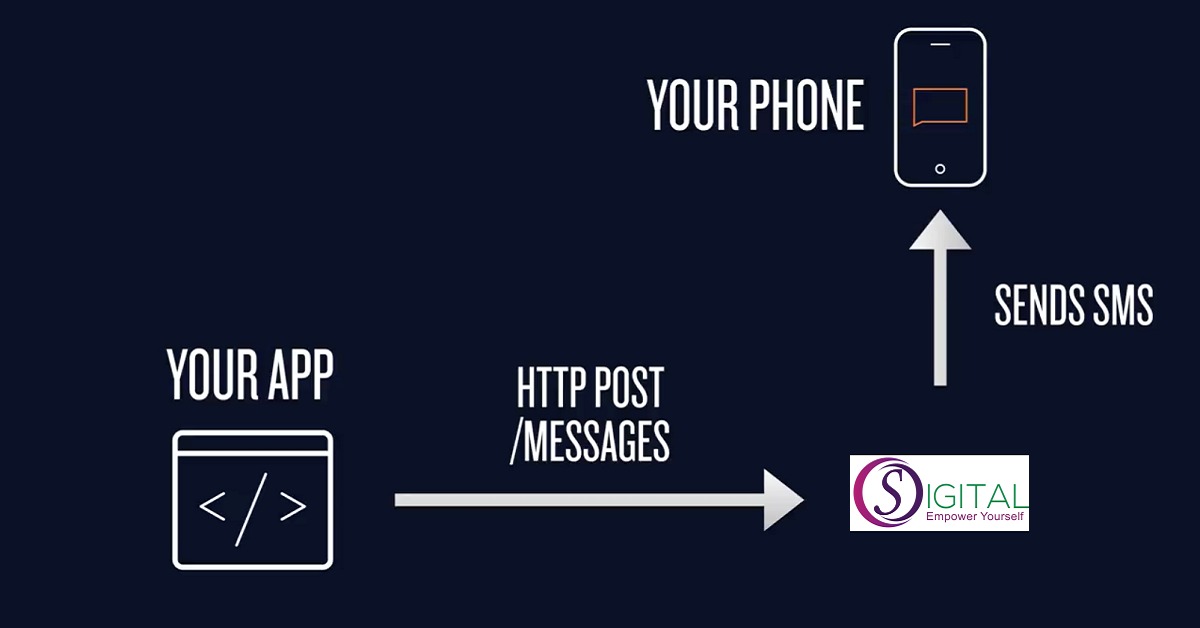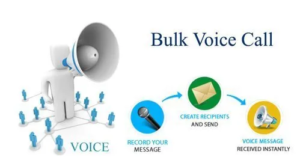Integrating an SMS API in PHP involves using the API provided by an SMS service provider to send SMS messages from your PHP application. Here’s a general outline of the steps you can follow to integrate an SMS API in PHP:
Choose an SMS service provider: Select a reliable SMS service provider that offers an API for sending SMS messages. Some popular SMS service providers include OS Digital, Bulksmsindia.app, and OSD7 etc.
Sign up and get API credentials: Sign up for an account with your chosen SMS service provider and obtain the required API credentials, such as API key, API secret, account SID, or auth token. These credentials are necessary to authenticate your API requests.
Install PHP library (if applicable): Some SMS service providers may offer PHP libraries that simplify the integration process. If available, download and install the PHP library as per the provider’s documentation.
Set up the API endpoint: Review the SMS API documentation provided by your chosen service provider to understand how to structure your API requests. Typically, you will need to make POST requests to a specific API endpoint.
Use cURL or HTTP library: In PHP, you can use cURL or an HTTP library (like Guzzle) to make API requests. If you are using a PHP library provided by the SMS service, follow its documentation on how to send SMS messages.
Here’s a basic example using cURL to send an SMS using an API:
php
Copy code
// Replace these with your actual API credentials and message details
$api_key = ‘YOUR_API_KEY’;
$api_secret = ‘YOUR_API_SECRET’;
$phone_number = ‘+1234567890’; // Recipient’s phone number in international format
$message = ‘Hello, this is a test message!’;
// API endpoint URL
$api_url = ‘https://api.smsprovider.com/send-sms’;
// Prepare the POST data
$data = array(
‘api_key’ => $api_key,
‘api_secret’ => $api_secret,
‘to’ => $phone_number,
‘text’ => $message,
);
// Initialize cURL session
$ch = curl_init($api_url);
// Set cURL options
curl_setopt($ch, CURLOPT_POST, 1);
curl_setopt($ch, CURLOPT_POSTFIELDS, $data);
curl_setopt($ch, CURLOPT_RETURNTRANSFER, true);
// Execute cURL session and get the response
$response = curl_exec($ch);
// Check for cURL errors
if (curl_errno($ch)) {
// Handle errors here
echo ‘Error: ‘ . curl_error($ch);
} else {
// Process the response data
$decoded_response = json_decode($response, true);
// Handle the response here (e.g., check for success, error codes, etc.)
print_r($decoded_response);
}
// Close cURL session
curl_close($ch);
When choosing an SMS API provider, consider factors like:
• Easy API integration
• Competitive pricing
• Delivery reports and reliability
• Network coverage
• Compliance and security
• Support and documentation
• Reputation and expertise
When you integrating SMS APIs with your PHP application. Go through their features and pricing plans to evaluate which one best suits your needs.