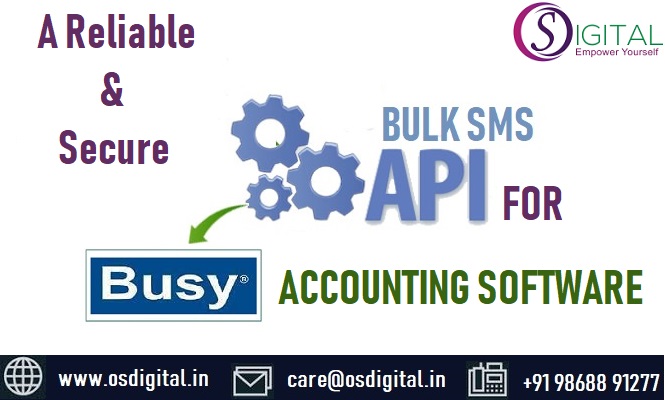First of all we are giving some information about the BUSY Accounting Software. It is a billing and GST software usage by every firm or company who makes billing for their customers. BUSY Accounting Softwares is the highly usable software for any company, it gives a best quality, easy to use and timely support to their users and customers. This software provides company to calculate and enter their all the customer details along with the invoice and vendor information. This software automatically calculate the GST and P&L statements.
Bulk SMS API is the string uses to integrate with any application or software to send the automated predefined SMS format to the customer’s mobile at the time of registration, billing, alerts, OTPs and many other purpose which has been already defined and triggered by application of software.
BUSY accounting software needs to be integrated with the Bulk SMS API, so that customers of the billing firm or company can receive their bill details and and the information about the seller company and their occasional offers. Customers data has been recorded in this software, so that at every occasion like festivals, new years, summer offers, winter offers etc can be sent to the customer’s mobile number. SMS API integration on BUSY Accounting Software is now very easy with the given steps of SMS API Integration. We are providing some information with the steps, how to integrate bulk SMS API in BUSY Accounting Software?
First of all, I want to give a short knowledge about the bulk SMS API. Mostly every bulk SMS API provider, provides the same kind of SMS API parameters, like api key, senderid, mobile and message. Here you just need to put different parameters provided by your service provider. API Key after apikey, Mobile Number after mobile and message content after message.
Example Bulk SMS API:
1. https://bulksmsindia.app/V2/http-api.php?apikey=XXXXXXXXXXXXXXXX&senderid=XXXXXX&number=91xxxxxxxxxx,91xxxxxxxxxxX&message=xxxxxxxxxxxxxxxxxxxxxx
How to integrate Bulk SMS API in BUSY Accounting Software?
To integrate Bulk SMS API into Busy software follow the below mentioned steps:
1. Open ‘Busy’ and click on configure or press ‘F’ for ConFiguration
2. A new window ‘Configuration Type’ will open, Select the ‘SMS Configuration’ option and click ‘OK’
3. A window for configuration of SMS will open Click on ‘Add New Format’, give the desired name and click ‘Save’
4. Now paste the sample SMS API that you have copied from SMS API Document, like below example: https://bulksmsindia.app/V2/http-api.php?apikey=XXXXXXXXXXXXXXXX&senderid=XXXXXX&number=91xxxxxxxxxx,91xxxxxxxxxxX&message=xxxxxxxxxxxxxxxxxxxxxx
5. Set the parameters: Apikey, SenderId, Number and Message
6. Now click on ‘Save‘ and now SMS API is integrated with this software, you can send SMS through SMS platform.
Now your BUSY Accounting Software is Integrated with Bulk SMS API and ready to use.
I am sure the above guidance and details will help you to integrate bulk SMS API into your BUSY Accounting Software.